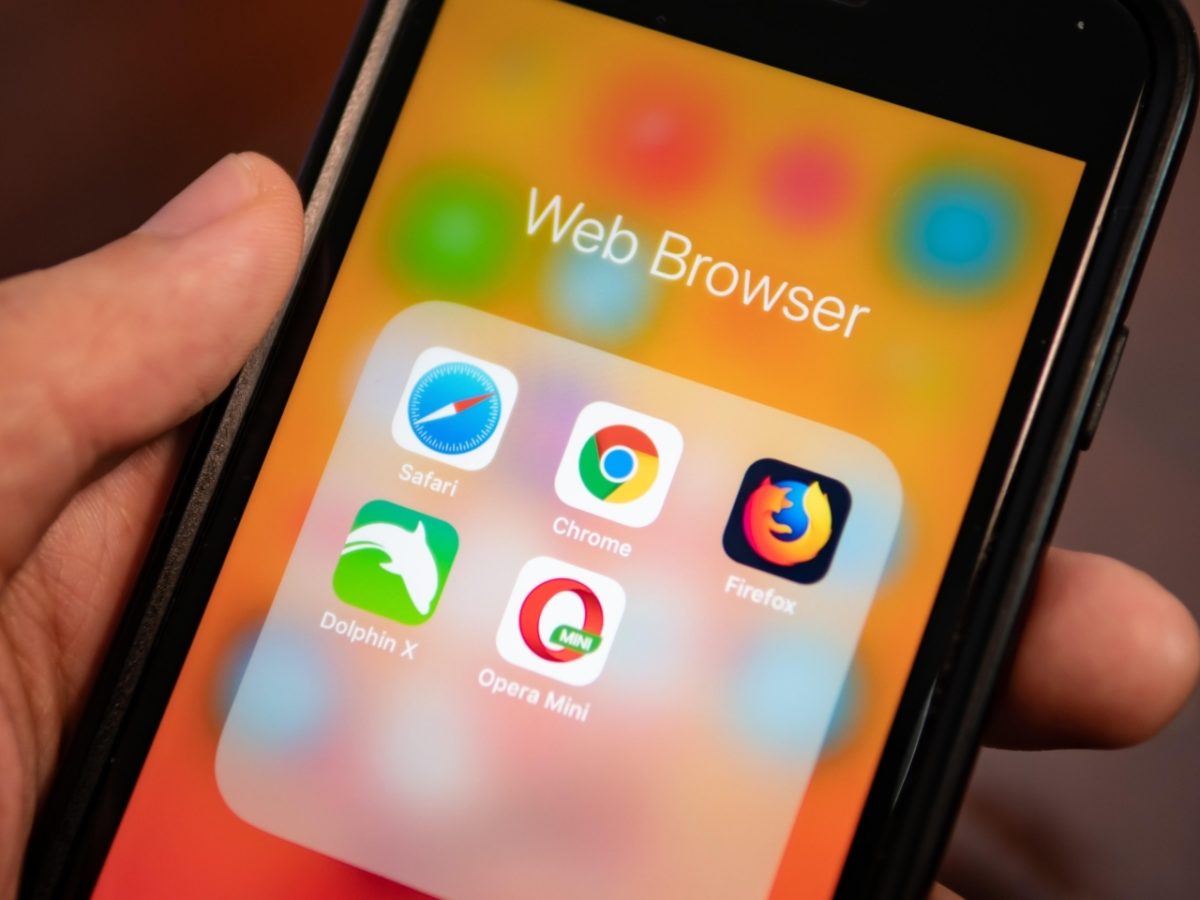This is one a common query in VMware Workspace ONE UEM where we need to open specific URL or Web Clip in specific browser rather than using the device default browser which is for iOS is Safari and for Android is Chrome
web clips or site URL is shortcut for website ,MDM can push these URL to end user device and will be presented as app with icon that can be customized too , in VMware workspace ONE UEM we can add web clips as web link application from (Resources > Apps > Web Links and select Add Application)
and also you can add it through profile (Resources > Profiles & Baselines > Profiles > Add) and in both cases it would be added to specific operating system only ; mean you need to add it for each operating system individually one for iOS and one for Android and so on

Google Chrome
googlechrome:// URL— this is for http links
googlechromes:// URL— this is for https links
for example if you want open URL Http://www.wikipedia.org and https://www.wikipedia.org
the URL in webclip will be
for the http link it would be “googlechrome://www.wikipedia.org”
for the https link it would be “googlechromes://www.wikipedia.org”
Microsoft Edge
microsoft-edge-http:// URL— this is for http links
microsoft-edge-https:// URL— this is for https links
VMware Workspace ONE Web Browser (AirWatch Browser)
awb:// URL— this is for http links
awbs:// URL— this is for https links
Read More About VMware workspace ONE UEM post VHussam.com
Read More About VMware workspace ONE UEM How to configure web clips profile (Configure Web Clips Profile) or (Add Web Links Applications from the Workspace ONE UEM console)