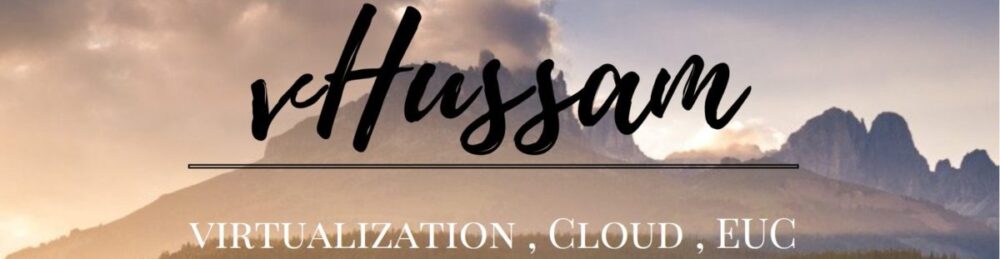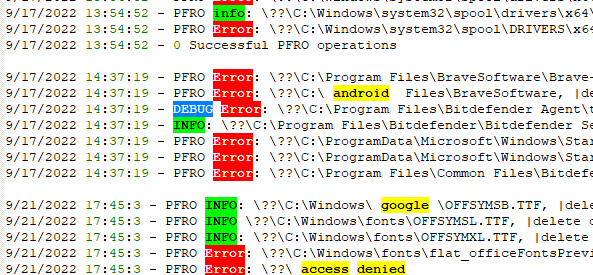It’s always a pain to analyze log files using a text editor. The good news is that Notepad++ supports user-defined languages natively, without the need to install any plugin. I wrote a custom syntax highlighter that turns Notepad++ into a basic log viewer..
Here’s how to configure and enable the highlighter:
- Create text file and name it LOG.XML (extension need to be xml)
- Paste the below code in this xml file and save it
<NotepadPlus>
<UserLang name="WS1-Logs" ext="WS1-Logs">
<Settings>
<Global caseIgnored="yes" />
<TreatAsSymbol comment="no" commentLine="no" />
<Prefix words1="no" words2="no" words3="no" words4="no" />
</Settings>
<KeywordLists>
<Keywords name="Comments">00 01 02 03 04</Keywords>
<Keywords name="Operators1">- . , : ; ( ) [ ] =</Keywords>
<Keywords name="Keywords1">ERROR FATAL</Keywords>
<Keywords name="Keywords2">DEBUG</Keywords>
<Keywords name="Keywords3">INFO</Keywords>
<Keywords name="Keywords4">WARN</Keywords>
<Keywords name="Keywords5">google apple android fail accesss denied fail unreachable</Keywords>
<Keywords name="Delimiters">00" 01 02" 03 04 05 06 07 08 09 10 11 12 13 14 15 16 17 18 19 20 21 22 23</Keywords>
</KeywordLists>
<Styles>
<WordsStyle name="DEFAULT" fgColor="FFFFFF" bgColor="FFFFFF" colorStyle="0" fontName="Courier New" fontStyle="0" nesting="0" />
<WordsStyle name="NUMBERS" fgColor="007500" bgColor="FFFFFF" fontName="" fontStyle="0" nesting="0" />
<WordsStyle name="KEYWORDS1" fgColor="FFFFFF" bgColor="FF0000" fontName="" fontStyle="1" nesting="0" />
<WordsStyle name="KEYWORDS2" fgColor="FFFFFF" bgColor="0080FF" fontName="" fontStyle="1" nesting="0" />
<WordsStyle name="KEYWORDS3" fgColor="000000" bgColor="00FF00" fontName="" fontStyle="1" nesting="0" />
<WordsStyle name="KEYWORDS4" fgColor="FFFFFF" bgColor="FF8000" fontName="" fontStyle="1" nesting="0" />
<WordsStyle name="KEYWORDS5" fgColor="000000" bgColor="FFFF00" fontName="" fontStyle="1" nesting="0" />
<WordsStyle name="OPERATORS" fgColor="000000" bgColor="FFFFFF" fontName="" fontStyle="0" nesting="0" />
<WordsStyle name="DELIMITERS1" fgColor="888888" bgColor="FFFFFF" fontName="" fontStyle="0" nesting="0" />
</Styles>
</UserLang>
</NotepadPlus>- Click Language → User Defined Language →Define your language → Import
- Select the LOG.XML file.
- Restart the application.
- Click Language , scroll down and select WS1-Logs